
TDM - PM - ATM multiplexing
Extracted originally from http://www.wiz-com.com/techno/ATM/atm.htm
ATM (Asynchronous Transfer Mode) as employed in ADSL results from combining TDM (Time Division Multiplexing) used in circuit networks with PM (Packet Multiplexing) used in data networks.
Click here to read about VDSL2 as employed in the NBN.
ATM takes advantage of:
To achieve this, ATM uses the cell concept , with fixed size packets transmitted regularly (with full or empty cells), and a cell header that identifies not only the destination but also the user's traffic characteristics (real time, throughput, transit delay, error
rate, "best effort").
A comparison between ATM, PM and TDM multiplexing is shown on the next figure.

TDM - PM - ATM multiplexing
More then you ever wanted to know about DSL Filters!
Extracted from www.dslreports.com/faq/12010
Q: OK, so exactly what is a DSL Filter and why is it needed and
how do they work?
A:Riss Centaur's 50-cent DSL Filter Primer:
Way back in the dim reaches of time, the good old Bell System (Alexander Graham
Bell, The Telephone Company, Ma Bell, Western Electric, Before Divestiture, the
Big Breakup, whatever....) came up with the standard for the VOICE BAND or POTS
(Plain Old Telephone Service) that all telephones should handle throughout the
system. It was decided that telephones would need to carry signals from about
300Hz (cycles) through to about 3,300Hz. This is the range that is needed for
intelligible speech. (In truth, the phone line band is 0 to 4,000Hz, just to be
safe and carry touch tones.) This is also why music, with its higher
frequencies (up to 20,000Hz) sounds lousy over a phone - because you lose the
high frequencies.
Ok, so voice is in the band of 300-3,300Hz. Where is DSL? ADSL uses the
frequencies from about 26,000 (26K) to 1,100,000 (1,100K) Hz. These much higher
frequencies are outside of human hearing, but when shoved down the phone wires
can carry data to the modems!
So when it is all put together it looks like this:
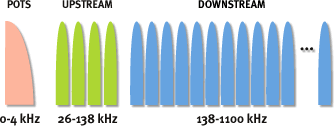
We have to keep the Green and the Blue out of the POTS equipment and keep the
POTS equipment from messing up that set of high frequency signals.
So now the big moment! The dilemma is this: Most phones or any other
type of equipment that connects to the phone line (answering machine, fax,
Tivo, cable box, alarm system) were only designed to deal with Voice Band
signals! If you suddenly start feeding DSL signals into them you can wind up
with all sorts of problems - Noise in the voice band, Shorting out of the DSL
signal, Crosstalk of noise into the DSL signal, in fact who knows what else!
Can you see the light come on? Bright Idea: Keep the DSL signal out of the
equipment that does not know what to do with it. Install "The
Filter"!
The Filter - AKA a Microfilter, POTS filter, DSL filter, Splitter, Inline
filter, plastic box with wires on it... you get the idea.
Now, a filter works by filtering out the high frequency DSL signals, it does
not let them pass through it, it only allows the low frequency voice signals to
pass. That's why in the electronic business this type of circuit is known as a Low Pass filter. It is a fairly simple idea, and a fairly simple circuit to implement with
coils and capacitors and resistors. They are passive devices, they usually have
no active electronics in them like transistors or IC's, and need no outside
power. The filter, in addition to keeping the high frequency DSL signals out of
equipment that does not know what to do with it, also keeps that equipment from
loading down or shorting out the DSL signal itself!
That is why everything that connects to the phone line EXCEPT THE DSL MODEM
needs to be filtered in one way or another.
The two ways of filtering are: Install an inline filter on each phone and other
device where it plugs into the wall - or - install a big filter at the main
junction (NID) where the phone line comes in and it will handle filtering
everything behind it. (And you have to run a home run wire from there to your
DSL modem so it has an unfiltered signal.)
Ok, what is the difference between a Filter and a Splitter eh?
Well, they both do the same thing, they filter the DSL signal out from things
that should not see the signal. The difference is in the packaging. The first
inline filters just had a plug on one side and a jack on the other. You
unhooked your phone from the wall jack, plugged it in to the filter jack and
plugged the filter into the wall. Thus you inserted the filter between the DSL
signal at the wall jack and the phone, and it kept the DSL signal out of the
phone and the phone from shorting out the DSL signal.
Now if you have a newer type filter that has 2 jacks, one marked VOICE and one
marked DSL, you could think of it as a splitter. In truth all the DSL jack is
is an extra connection off the plug fed straight through from the wall, so you
have an extra jack to plug your DSL modem into. Also, filters installed at the
NID are referred to as splitters, as they filter out the DSL signals from the
wires split off of the main phone line.
** End of Extract